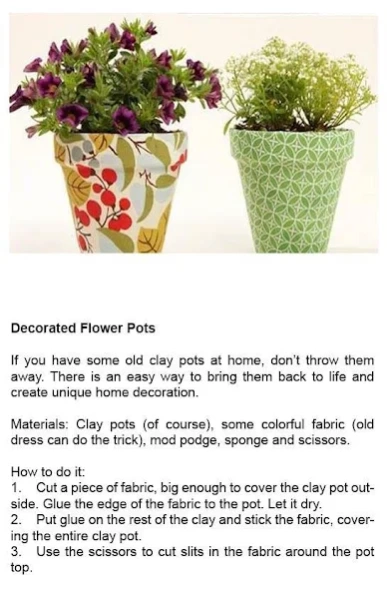DIY Projects 24.0
Continue to app
Free Version
Publisher Description
DIY Projects - DIY Projects - dozens of original projects to create, nice and unique ideas ...
DIY projects is a gallery app suitable for all of you who wants to make things by their hands. Cool wall decorations, small party accessories, nice recycle flower pots and many more. If you want to create diy projects for your room or diy projects for your garden, then this app can give you some ideas.
Spend some time with your kids creating lovely diy projects for decorating home, backyard or porch. It will be fun for the whole family, the result will be great and you will see smiles on everybody’s faces.
The best thing of these diy projects is that they are original, they are made by you and that is why they are so precious. Make more with your kids, they will love it.
The application is very easy to use: start and slide to see great ideas.
Share the best projects with your friends via Facebook, Google+, Viber, What’s up and more.
=== Added in Version 2 ===
A dozen new projects to recreate, a dozen more original ideas to inspire your imagination.
=== Added in Version 3 ===
A dozen new diy projects which everyone can recreate at home. See 12 new original diy ideas - for gift or style. Fixed minor bugs!
=== Added in Version 4 ===
- Added step by step instructions for some of the projects. You can follow with ease.
- Improved navigation
- New features added: Share, Save, Set as Wallpaper and Quit
=== Added in Version 5 ===
- Added step by step instructions for more projects. You can follow with ease.
- New ideas added - more projects to recreate
=== Added in Version 6 ===
- Added step by step instructions for more projects. You can follow with ease.
- New ideas added - a dozen more projects to recreate
- Fixed minor bugs
=== Added in Version 7 ===
- Added step by step instructions for more projects. You can follow with ease.
- Fixed minor navigation bug
- User experience enhanced, based on users recommendations
=== Added in Version 8 ===
- Major update.
- Added "How to ..." button for detailed instructions
- Multi language version - added support for three languages
- More languages coming soon
=== Added in Version 9 ===
- Added several instruction for projects
- More instructions available for selected languages
- Fixed minor bug
=== Added in Version 11 ===
- Added several instruction for projects - Autumn ideas
- More instructions available for selected languages
- Added instructions for old projects
- Fixed minor bug
=== Added in Version 12 ===
- Added several instruction for projects - Christmas ideas
- More instructions available for selected languages
- Added instructions for old projects
- Fixed minor bug
=== Added in Version 13 ===
- Added several instruction for projects - Spring ideas
- More instructions available for selected languages
- Added instructions for old projects
- Fixed minor bug
=== Added in Version 14 ===
- More DIY projects added with detailed step by step guide
- Added instructions for old projects
- More than 6 dozens projects available now
- Fixed minor bug
About DIY Projects
DIY Projects is a free app for Android published in the Food & Drink list of apps, part of Home & Hobby.
The company that develops DIY Projects is Doknow. The latest version released by its developer is 24.0.
To install DIY Projects on your Android device, just click the green Continue To App button above to start the installation process. The app is listed on our website since 2019-02-07 and was downloaded 3 times. We have already checked if the download link is safe, however for your own protection we recommend that you scan the downloaded app with your antivirus. Your antivirus may detect the DIY Projects as malware as malware if the download link to org.doknow.diy.projects is broken.
How to install DIY Projects on your Android device:
- Click on the Continue To App button on our website. This will redirect you to Google Play.
- Once the DIY Projects is shown in the Google Play listing of your Android device, you can start its download and installation. Tap on the Install button located below the search bar and to the right of the app icon.
- A pop-up window with the permissions required by DIY Projects will be shown. Click on Accept to continue the process.
- DIY Projects will be downloaded onto your device, displaying a progress. Once the download completes, the installation will start and you'll get a notification after the installation is finished.